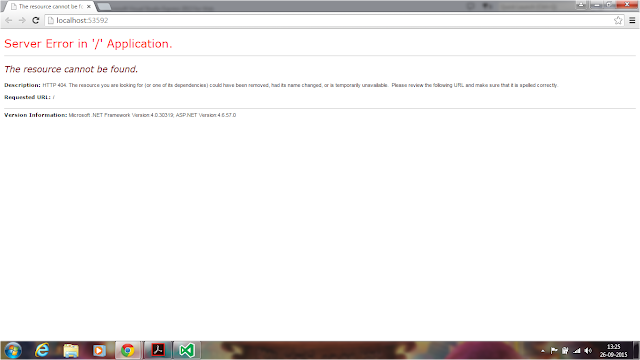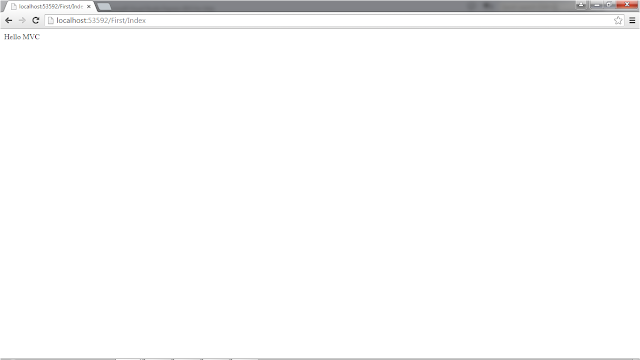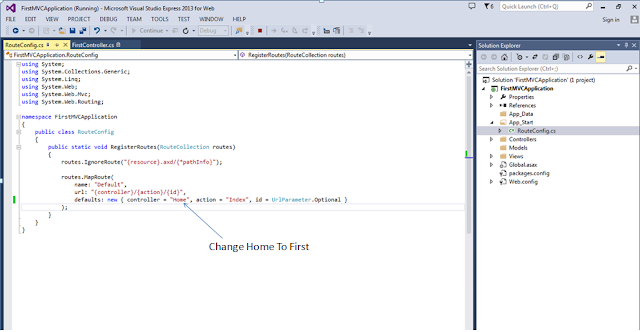Working with View
Now lets modify the controller like following and then run.
using System;
using System.Collections.Generic;
using System.Linq;
using System.Web;
using System.Web.Mvc;
namespace FirstMVCApplication.Controllers
{
public class FirstController : Controller
{
//
// GET: /First/
public string Index()
{
return "Hello MVC";
}
}
}
If we run the above code in Visual Studio we see a out put like following.
We will get a error because MVC Route Handler not found default path in RouteConfig.cs.
But if we enter URL like /First/Index then we will see a output.
Another way is just change the Controller name in RouteConfig.cs. The RouteConfig.cs file like following.
Here we changed controller name Home to First because we didn't create a Home Controller(We have First Controller) and run application then default Controller gives output.
Here generated output is not Html(it's a string result).